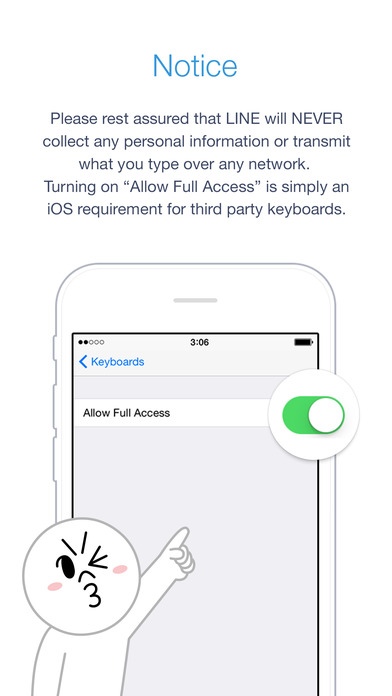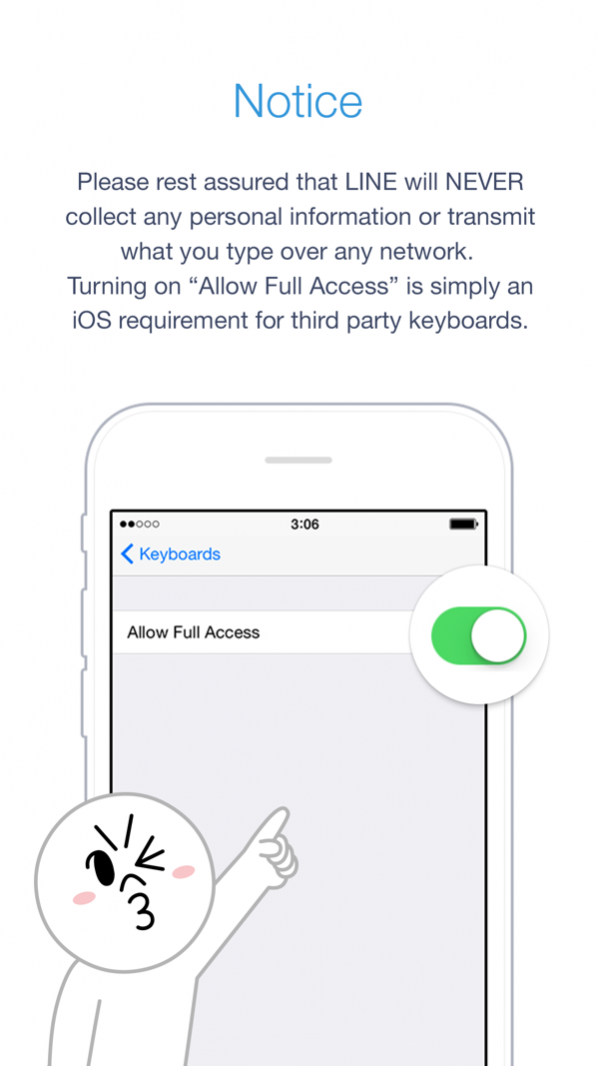Emoji Keyboard by LINE 1.0.1
Continue to app
Free Version
Publisher Description
◆ Notice ◆
Please rest assured that LINE will NEVER collect any personal information or transmit what you type over any network. Turning on “Allow Full Access” is simply an iOS requirement for third party keyboards.
Emoji LINE is a free keyboard app with over 3,000 new and unique Stickers & Emoji.
Experience a more exciting and lively chat with friends and loved ones with Emoji LINE.
※ Go to iOS System Settings and add "Emoji LINE" from third-party keyboards after download.
[Emoji LINE Keyboard Highlights]
◆ New and Easy
Emoji LINE is jam-packed with new, fun, over 3,000 Stickers & Emoji! Simply add it to your default keyboard to utilize the most convenient and easiest keyboard app.
◆ Animated Stickers
Stop with the basic and boring texts! Liven up your conversation with the most fun and vibrant animated stickers that will turn any boring chat into an expressive wonderland.
◆ Unique Character Stickers
Emoji LINE exemplifies hundreds of vivacious, popular characters on LINE. With diverse characters and varied expressions, communicate and express yourself.
◆ Thousands of New Emoji
With thousands of new emoji, easily convey all you couldn't before in any situation! Let LINE's literal universe of Stickers & Emoji illustrate every emotion.
Jul 3, 2015
Version 1.0.1
This app has been updated by Apple to display the Apple Watch app icon.
- Bug fix : Emoji LINE Keyboard not visible on certain applications
- User guide enhanced with additional content and screenshots
About Emoji Keyboard by LINE
Emoji Keyboard by LINE is a free app for iOS published in the Recreation list of apps, part of Home & Hobby.
The company that develops Emoji Keyboard by LINE is LINE Corporation. The latest version released by its developer is 1.0.1.
To install Emoji Keyboard by LINE on your iOS device, just click the green Continue To App button above to start the installation process. The app is listed on our website since 2015-07-03 and was downloaded 4 times. We have already checked if the download link is safe, however for your own protection we recommend that you scan the downloaded app with your antivirus. Your antivirus may detect the Emoji Keyboard by LINE as malware if the download link is broken.
How to install Emoji Keyboard by LINE on your iOS device:
- Click on the Continue To App button on our website. This will redirect you to the App Store.
- Once the Emoji Keyboard by LINE is shown in the iTunes listing of your iOS device, you can start its download and installation. Tap on the GET button to the right of the app to start downloading it.
- If you are not logged-in the iOS appstore app, you'll be prompted for your your Apple ID and/or password.
- After Emoji Keyboard by LINE is downloaded, you'll see an INSTALL button to the right. Tap on it to start the actual installation of the iOS app.
- Once installation is finished you can tap on the OPEN button to start it. Its icon will also be added to your device home screen.